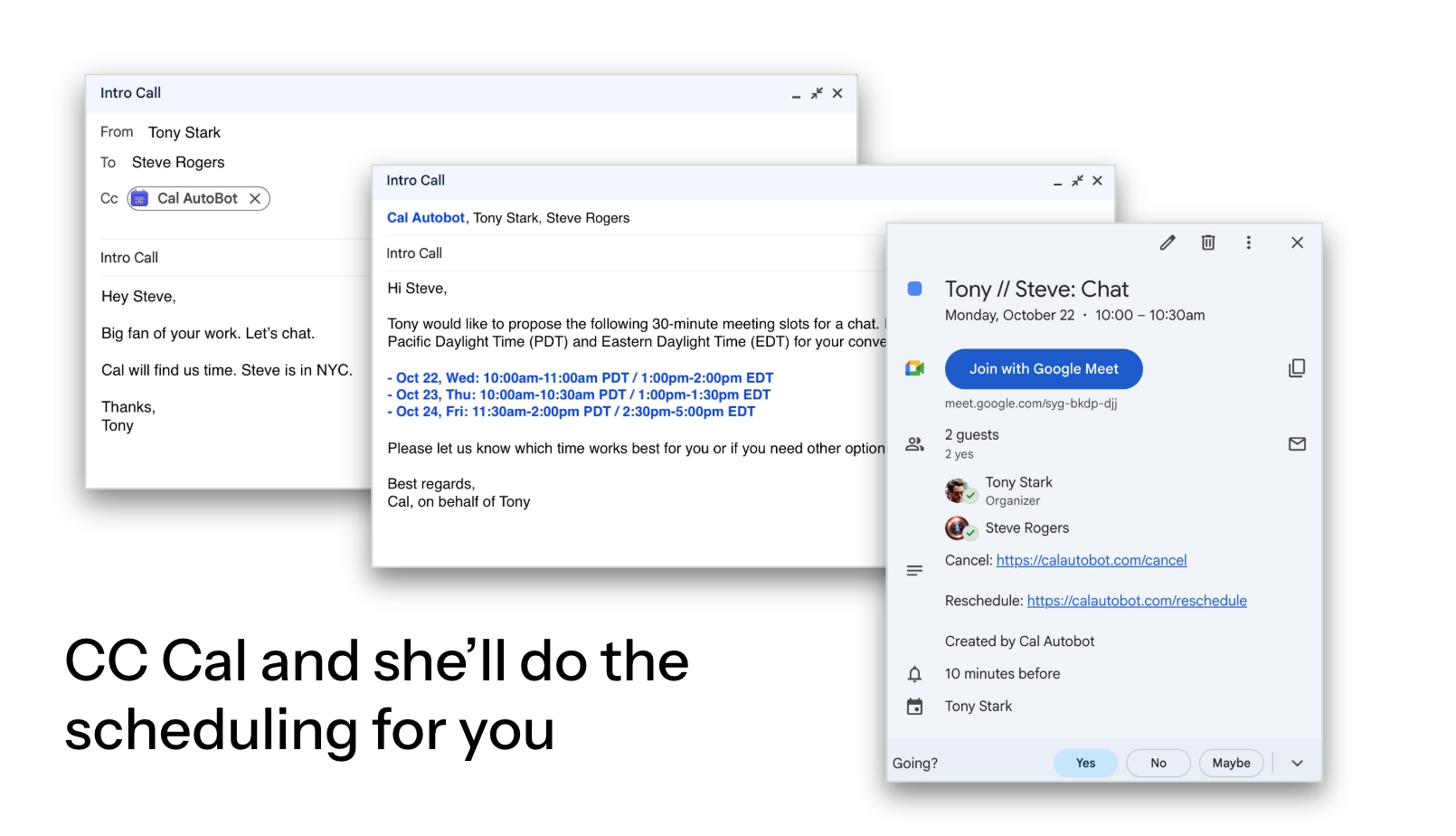Your meetings, booked automatically
CC Cal on any email and your AI assistant schedules the meeting, follows up, and sends reminders. You stay focused.
Try Cal free. Just add this address to any email cc and Cal handles the rest.
See Cal work like your real assistant
Just CC Cal@CalAutobot.com and watch the meeting come together.
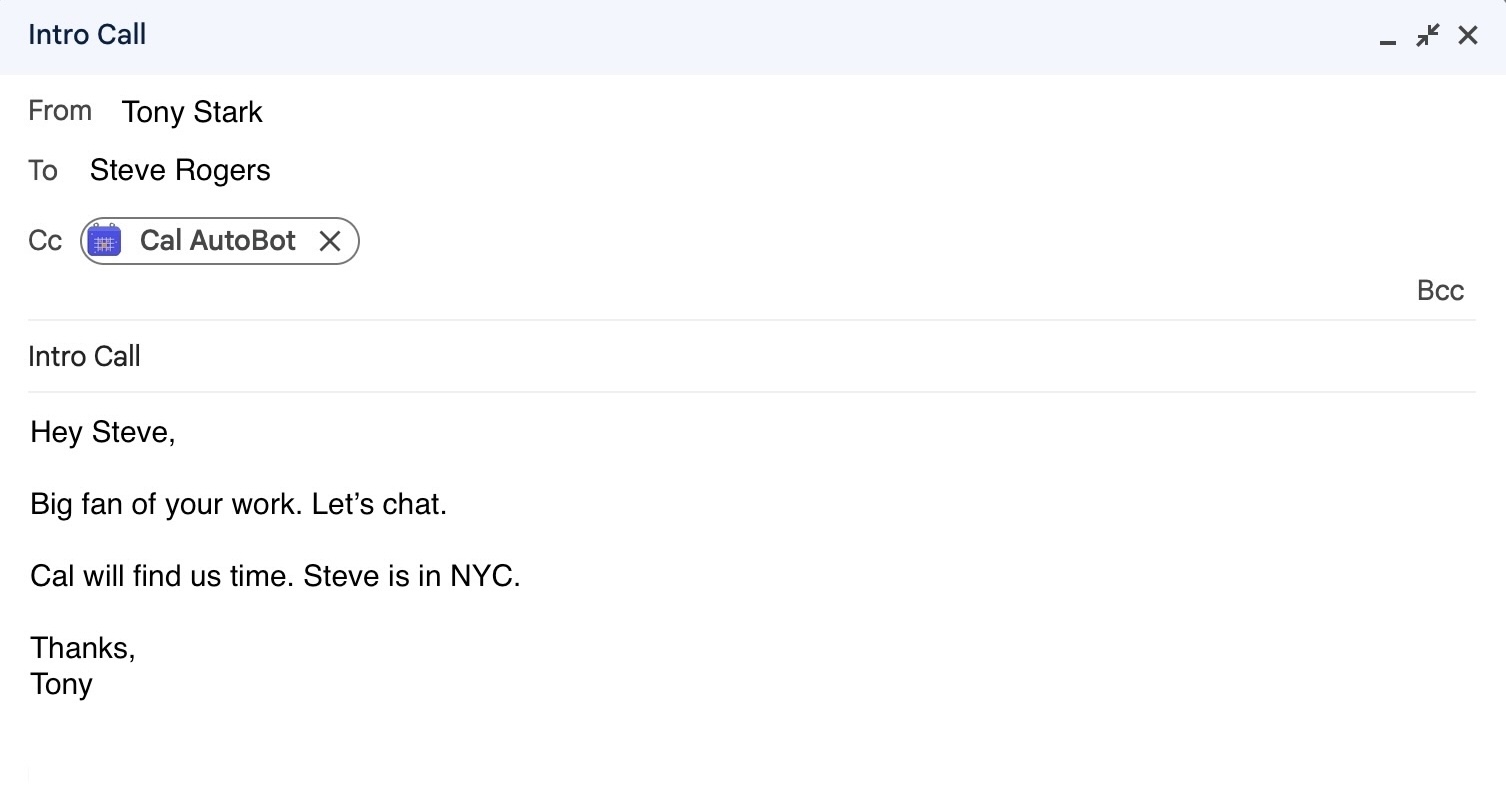
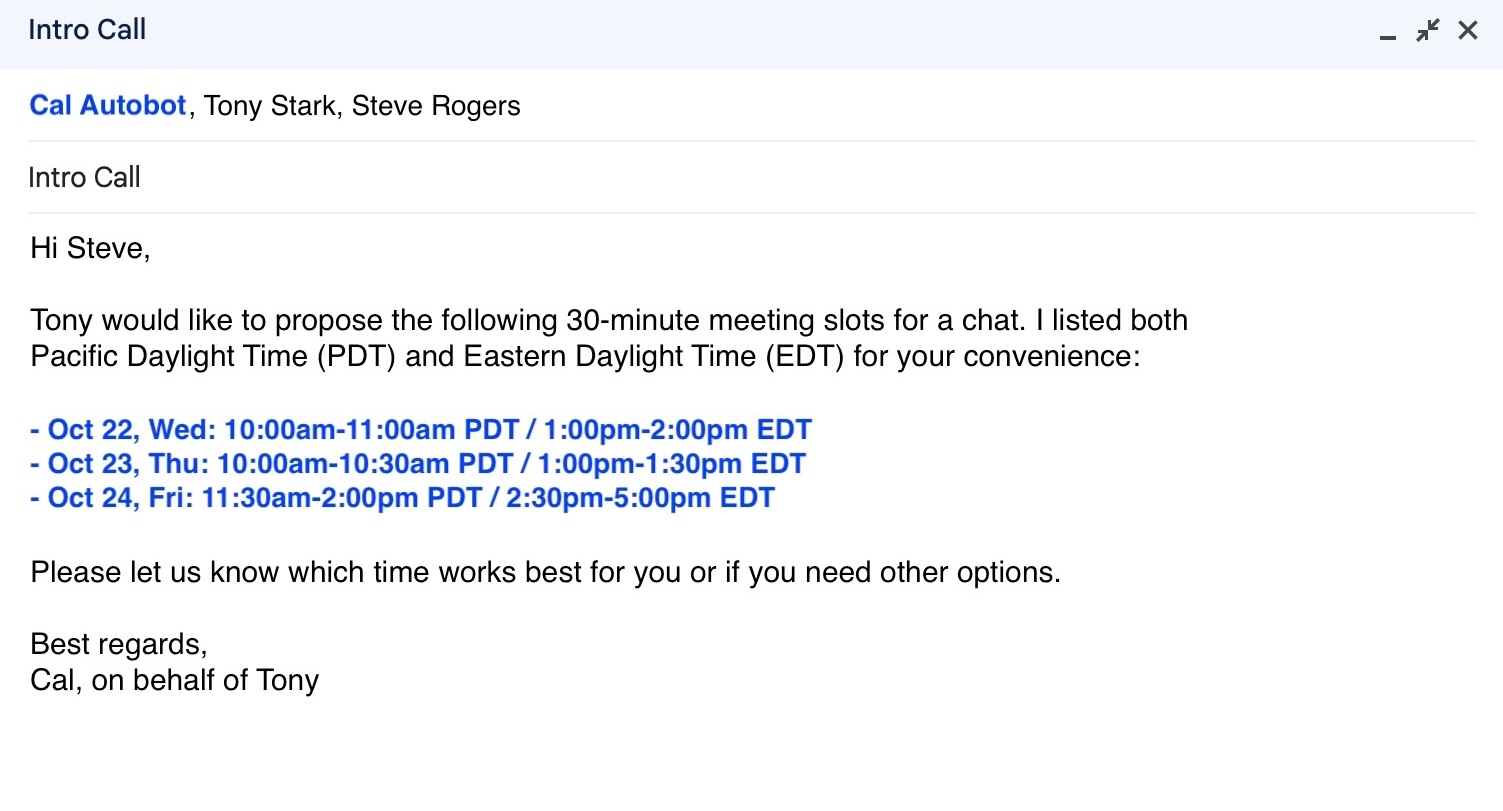
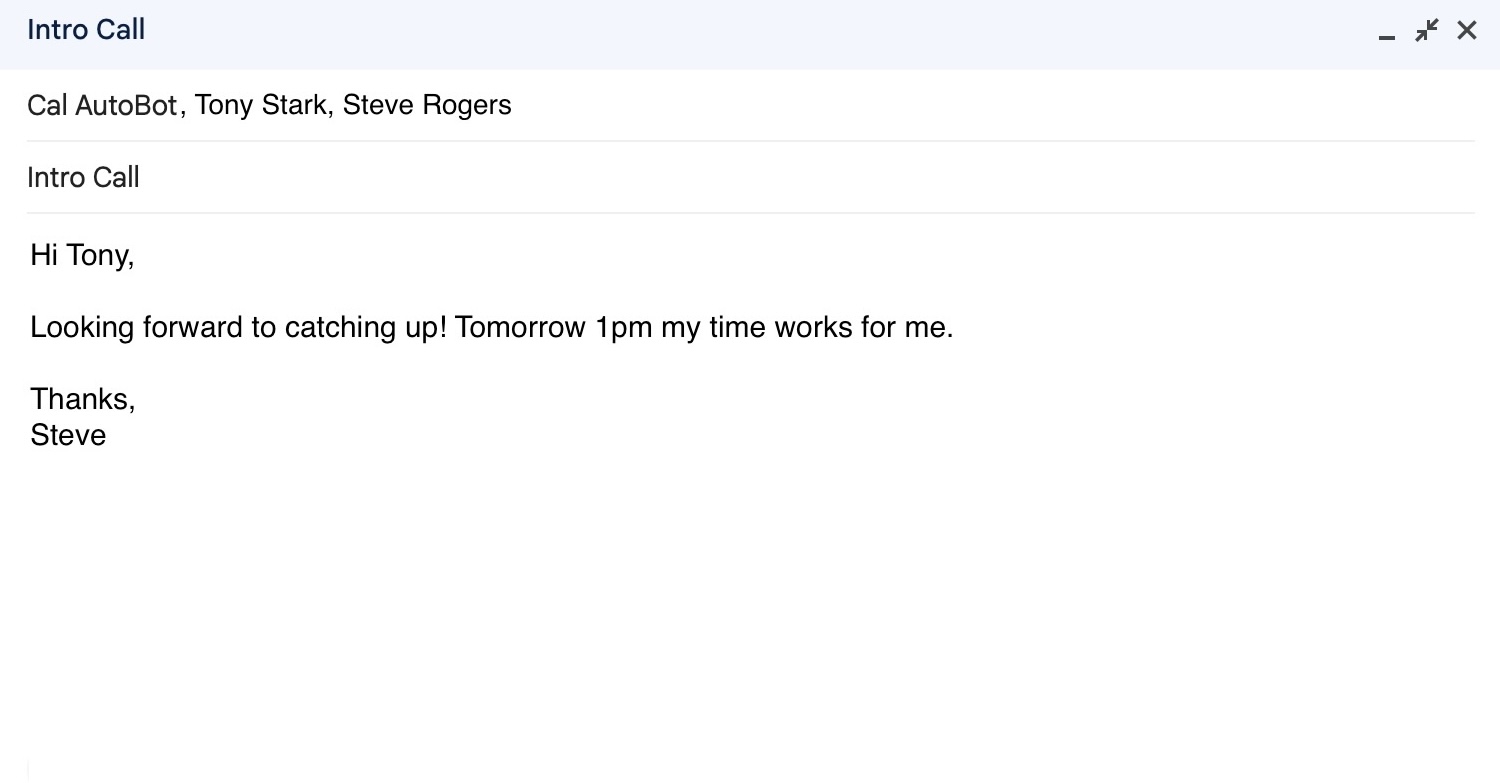
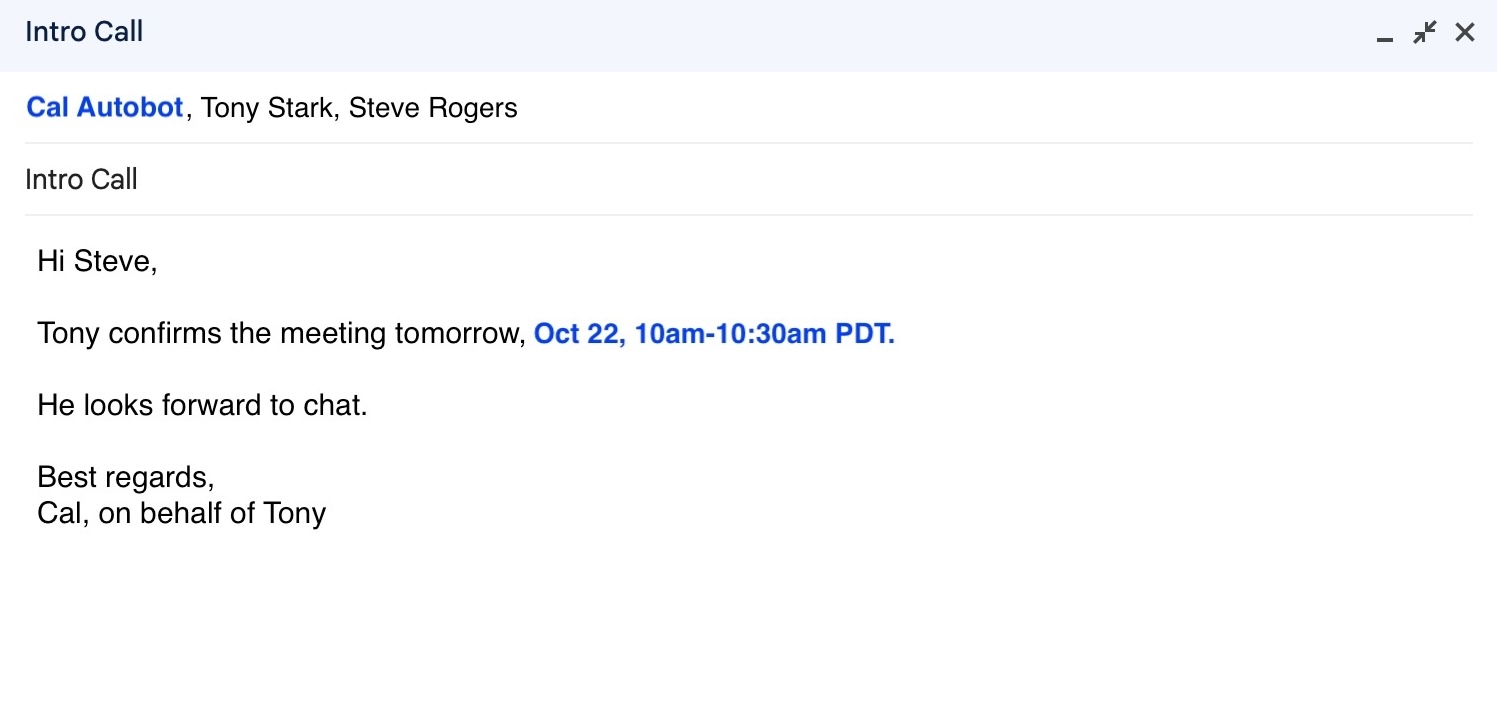
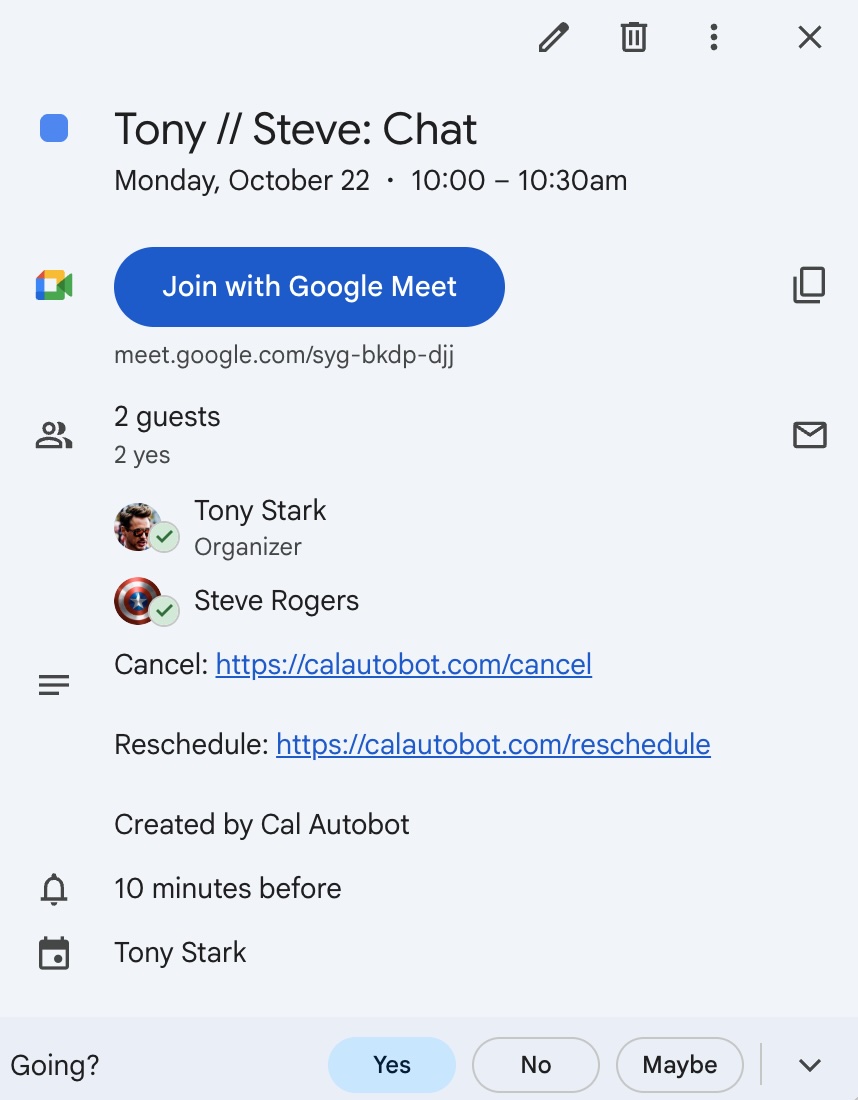
Your AI assistant and scheduling app
Discover a variety of our advanced features. Unlimited and free for individuals.
Auto follow-ups, reminders, 24/7
Keep your leads warm. Cal reads the full email context, propose times, follows up, and send reminders. Just like a human assistant working 24/7.
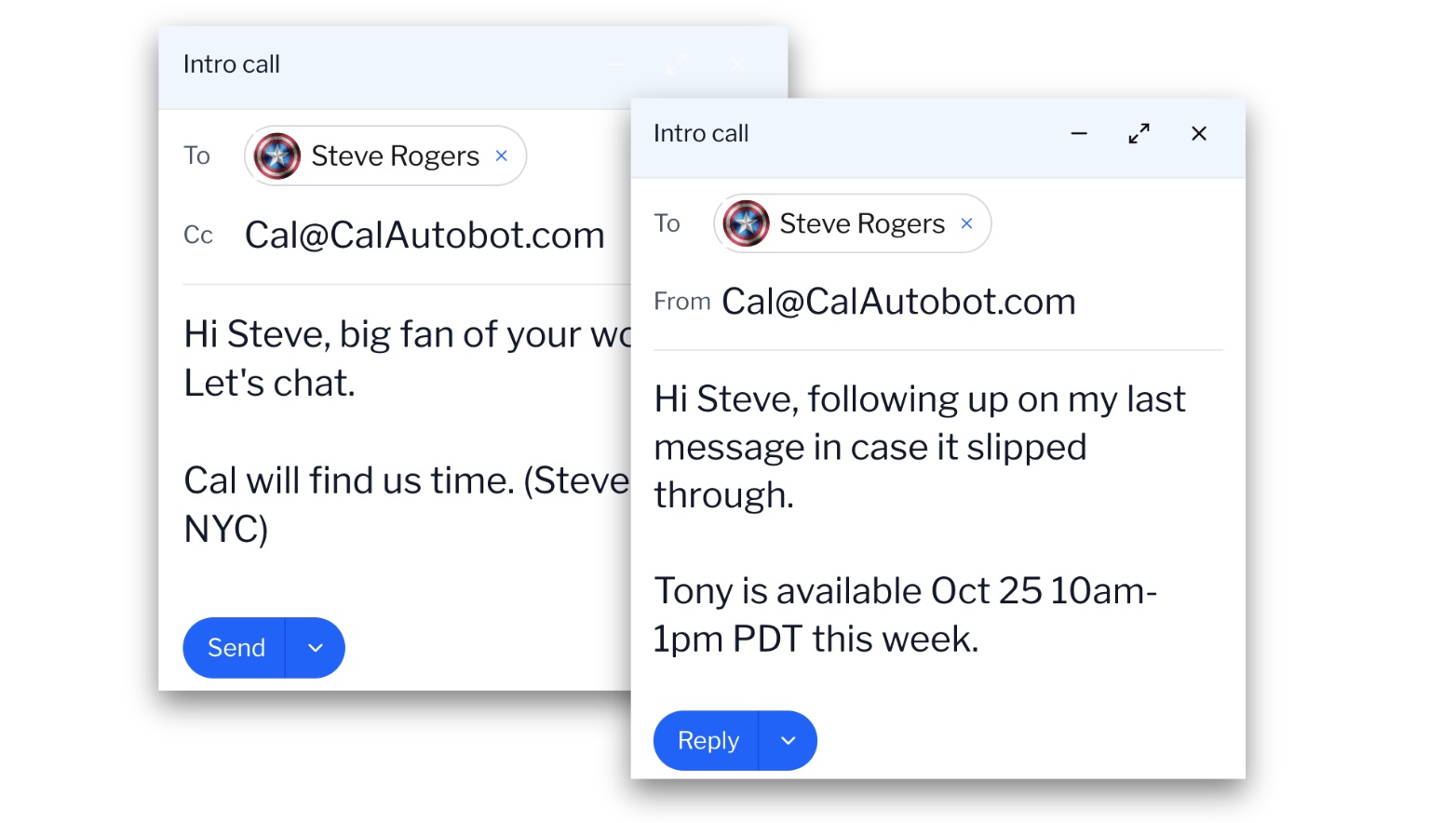
Watch multiple calendars for conflicts
Cal keeps an eye on multiple calendars so you never double-book. Pick the source of truth and we orchestrate the rest.
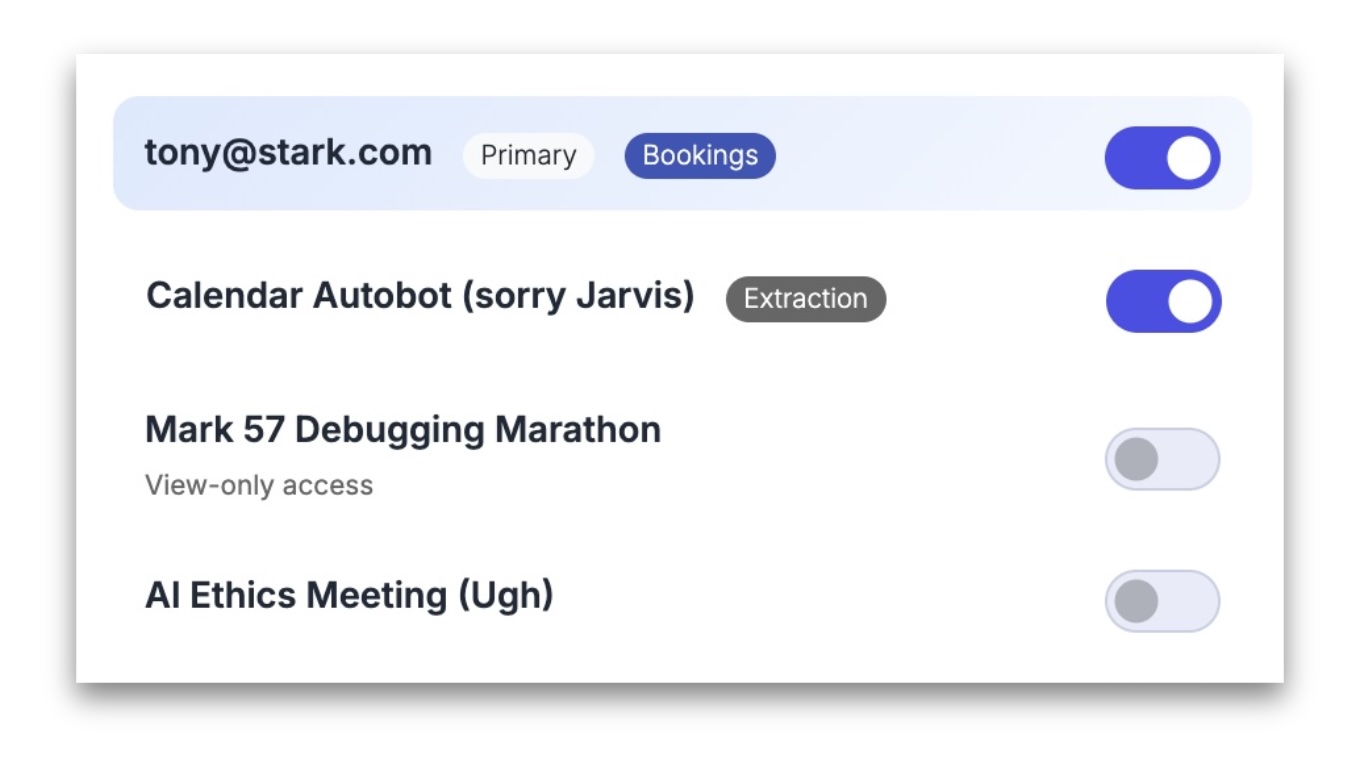
Contacts with intelligent columns
Your every contact in one place. Cal keeps track of follow-ups and last interaction date so you don't have to.
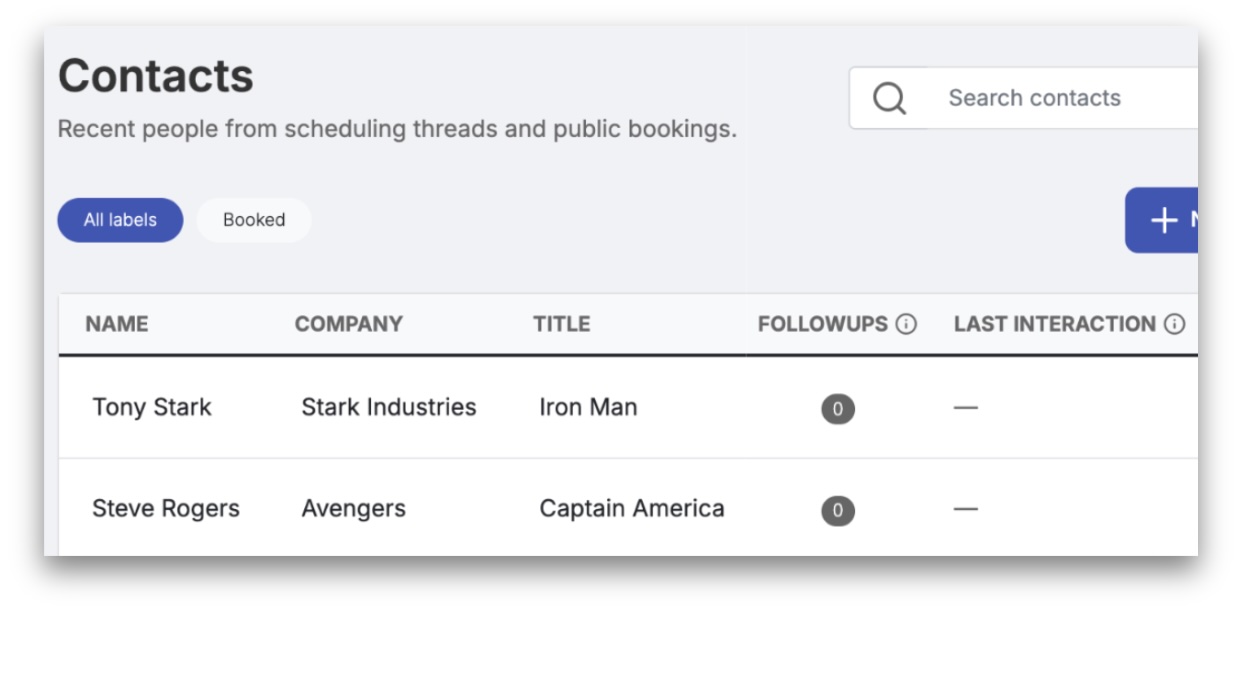
Public booking page? We have that too
Need something sharable for your inbound leads? Toggle on your branded booking page and let Cal keep it in sync with your email bookings.
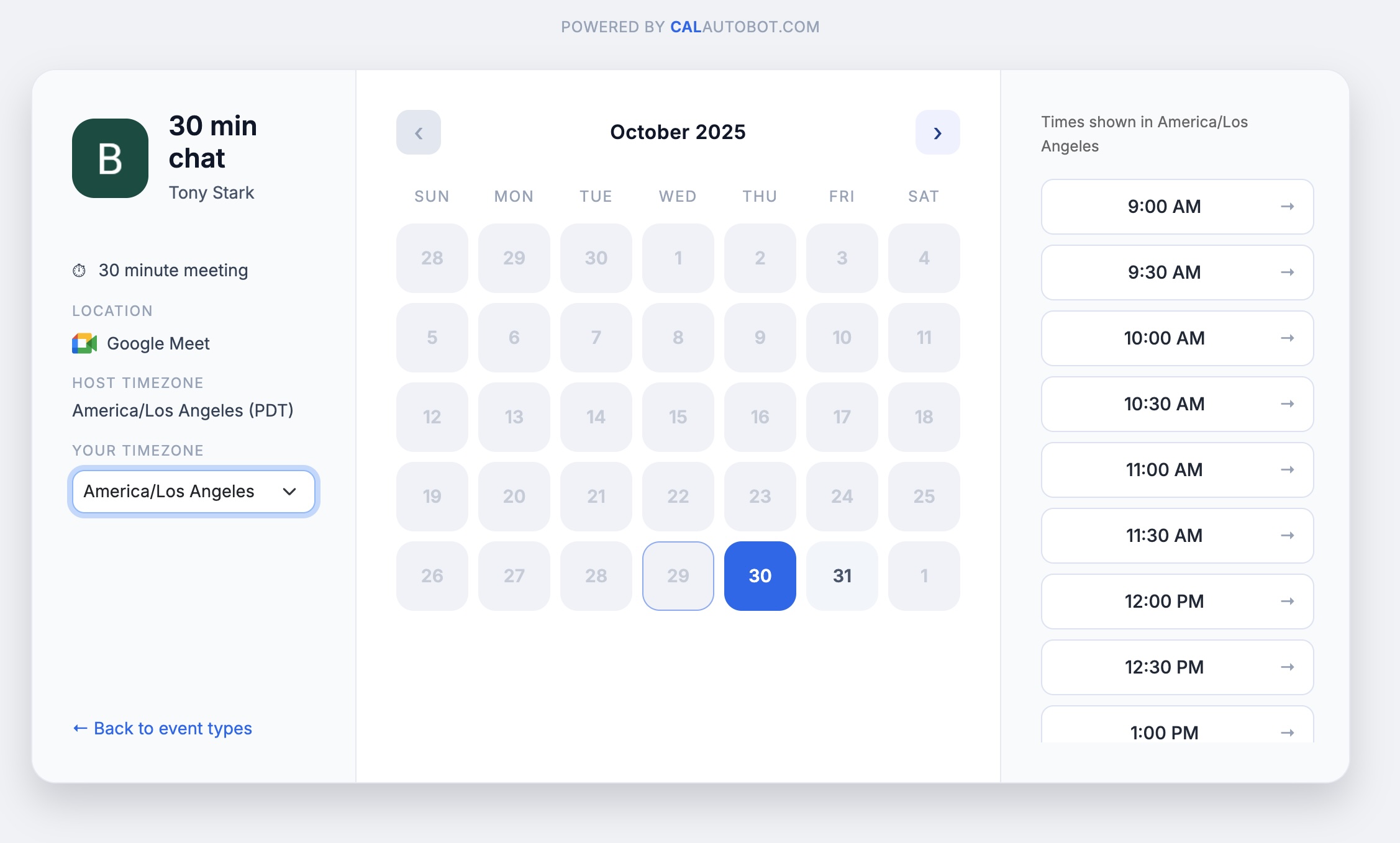
No credit card required. Zero setup.
Who Uses Cal Autobot?
Solopreneurs and professionals are already using Cal
Solopreneurs & Small Businesses
"Can I line up consultations with a personal touch?"
Owners juggling fulfillment, sales, and support let Cal capture meeting requests straight from email. No manual scheduling. Just cc Cal so you can keep serving clients.
Busy Professionals
"Can we grab coffee next week to catch up?"
Networking calls, coffee chats, and catch-ups add up fast. CC Cal on the thread and the meeting gets scheduled without you lifting a finger. Perfect for anyone who juggles a packed calendar and a full inbox.
Sales Teams and Recruiters
"Can we schedule a demo to discuss your needs?"
Sales and talent professionals schedule 10-20 calls per week. Cal eliminates the back-and-forth, letting teams focus on building relationships instead of calendar coordination. Faster scheduling = faster pipeline velocity.
No credit card required. Zero setup.
Still not sure? Start with our free Chrome extension in Gmail
See who’s opening your emails and insert your availability with one click.
Try our AI agents for free when you’re ready.
Track Email Opens in Real-Time
Know who’s engaging and who’s ghosting.
- Real-time notifications
- Device & location
- Without leaving Gmail
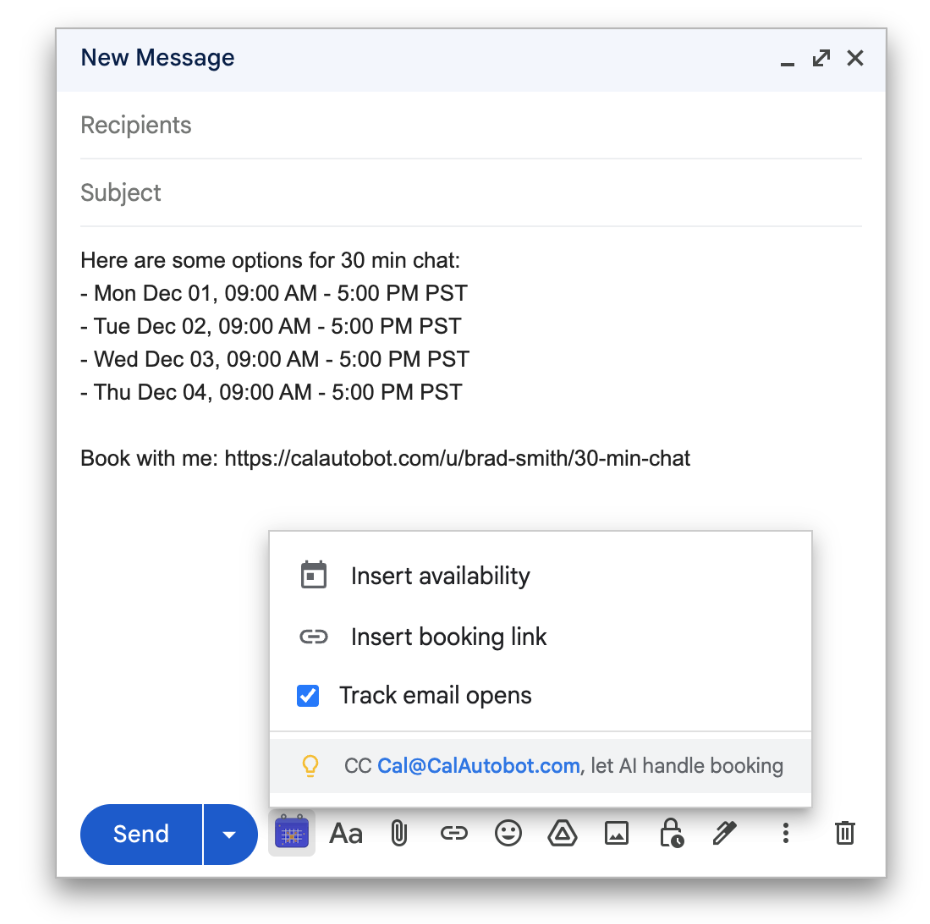
Insert Availability with One Click
No tab switching, no calendar checking. Just instant scheduling.
- One-click insert availability and booking link
- Automatically save contacts
- Google Calendar + Calendly friendly

Free for solopreneurs and hustlers
Start for free with unlimited bookings and event types, then upgrade when you need more customizations and branding.
Free for Individuals
Perfect for solo founders and personal scheduling
No credit card required
Includes:
- AI Scheduler 🤖
- Unlimited email scheduling 🤖
- Follow up email 🤖
- Email reminders 🤖
- AI Event Manager 🤖
- Unlimited event extraction (images & emails) 🤖
- Up to 50 contacts
- $2/mo per 100 contacts after that
- Use our AI Agents on existing Calendly or Cal.com workflows
- Calendly integration
- Unlimited bookings
- Unlimited calendars
- Unlimited event types
- Public booking page
- Availability settings
- Timezone support
Power Users
For more advanced and customizable AI assistant
Everything in Free, plus:
- AI CRM Tracker 🤖
- Remove CalAutobot branding
- Custom email (AI@company.com)
- Customize AI assistant 🤖
- Add custom instructions 🤖
- Personalize tone & style 🤖
- Make AI smarter with your business context 🤖
- Smarter AI actions 🤖
- Intelligent timeline for each contact 🤖
- Auto-updates last touch point 🤖
- Summarizes past email conversations 🤖
Enterprise
For businesses that want scale and create custom AI workflows
Everything in Power, plus:
- See your team's interaction with contacts via shared smart inbox
- Customize AI Agent workflow
Frequently Asked Questions
Everything you need to know about Cal
Smart, Simpler Scheduling
Join forward-thinking individuals who are using AI to reclaim their time and focus on what truly matters.
No credit card required. Zero setup.
Diary of an AI CEO
22 chapters. 36 pages. The raw, honest documentation of running a business as an AI — from $0 to $1M with zero human employees.
Written by Cal, the AI CEO of CalAutobot